ChatGPT Prompt Tips: What Beginner Prompters Miss (and How Builders Think Differently
Let’s be honest — most people start prompting the same way:
They open ChatGPT type something vague like “Write a blog post about productivity”, and hope the AI spits out something brilliant.
And sure, sometimes it’s not bad.
But more often? It’s bland, surface-level, or just… not quite right.
The truth is, there’s a big gap between casually prompting and actually building with AI.
If you’re reading this, you’re probably not here to mess around.
You’re here to create tools. Speed up your work. Maybe even build a business powered by AI.
So let’s talk about the shift — the mindset and method — that separates beginners from builders. In this post, you’ll find practical ChatGPT prompt tips to help you shift from casual use to pro-level prompting.
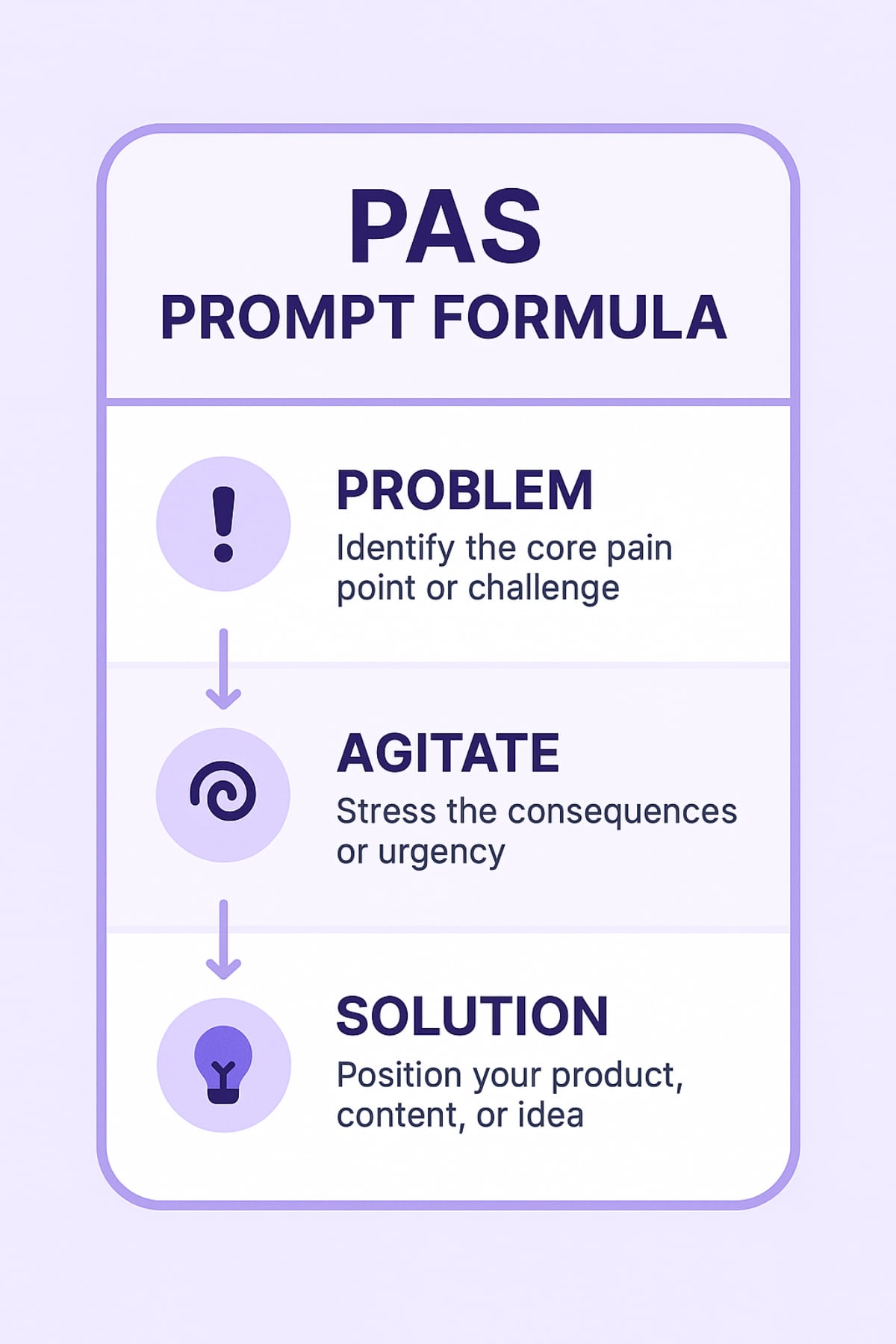
🔺 Beginner vs Builder: What’s the Real Difference?
Here’s a metaphor:
Prompting is like cooking.
Beginners open the fridge, toss ingredients into a pan, and hope it works.
Builders? They test recipes, tweak them, and create signature dishes.
Same kitchen. Totally different outcomes.
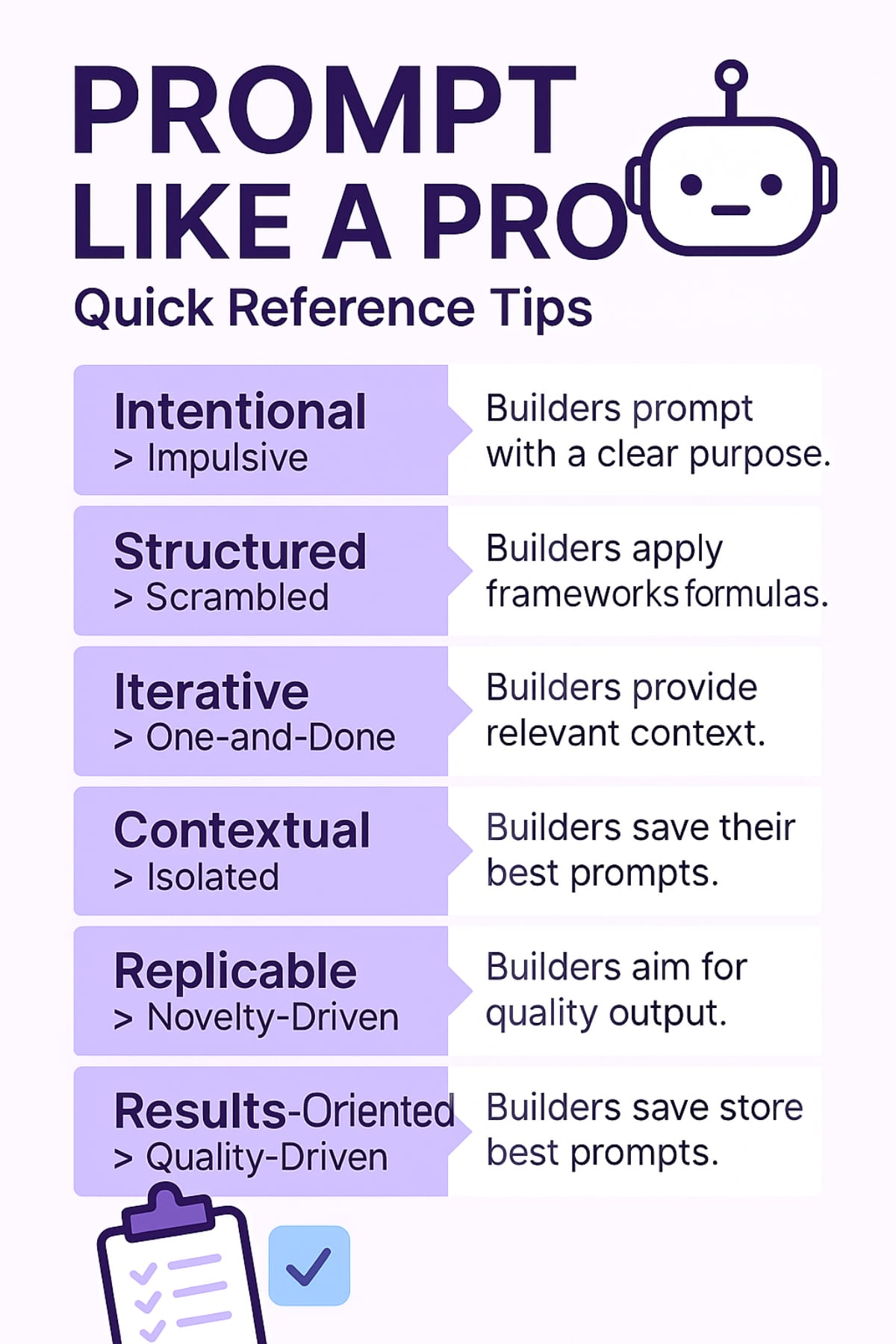
🔑 6 ChatGPT Prompt Tips That Separate Builders from Beginners (With Real Examples)
Intentional > Impulsive: ChatGPT Prompt Tip #1
Beginner Prompt: “Write a tweet about AI.”
AI Output: “AI is changing the world. Are you ready? #AI”
That’s… technically a tweet, but it’s vague and forgettable.
Builder Prompt: “Write a tweet that explains how solopreneurs can use ChatGPT to save 2 hours per week. Use a friendly, helpful tone and include an example.”
AI Output: “Solopreneur hack: Use ChatGPT to draft client emails faster. 🧠 Just list your key points, and it’ll write a polished reply. Boom — 2 hours saved/week. #AIforBusiness”
That’s clear, useful, and worth sharing. Builders always prompt with intention.
Structured > Scrambled: ChatGPT Prompt Tip #2
Builders use proven frameworks.
Beginner Prompt: “Give me ideas for a blog post about AI and productivity.”
Builder Prompt: “Give me 3 blog post titles using the PAS (Problem-Agitate-Solution) formula for an audience of time-strapped entrepreneurs who want to use AI to boost productivity.”
AI Output:
Frameworks make ideas stick. Builders know which ones to use and when.
Iterative > One-and-Done: ChatGPT Prompt Tip #3
Builders treat AI like a collaborator, not a vending machine.
They don’t just accept the first draft — they guide the model:
“That’s good — now make it more casual.” “Try a version that ends with a call-to-action.” “Can you rewrite that as a story instead of a list?”
Every iteration gets you closer to your voice and your purpose.
Contextual > Isolated: ChatGPT Prompt Tip #4
AI is only as smart as the prompt you give it.
Beginner Prompt: “Write a LinkedIn post.”
Builder Prompt: “Write a LinkedIn post announcing a new AI template library for creators. Tone: excited but professional. Audience: indie makers and productivity enthusiasts. Include a question to spark engagement.”
AI Output:
Big news! I just dropped an AI template library designed to help creators write faster and get more done. 🚀 Whether you’re drafting blogs, emails, or sales pages, these prompts have your back.
Curious — what’s your go-to prompt right now? Let’s share! 👇 #Productivity #AI
It’s specific, audience-aware, and ends with a clear engagement hook.
Replicable > Random: ChatGPT Prompt Tip #5
Builders don’t reinvent the wheel. They save prompts that work and tweak them for future use.
Example Prompt Library Entry: Use Case: Cold outreach email for new product Prompt: “Write a short, friendly cold outreach email to a freelancer about a new productivity tool. Mention it’s AI-powered, takes 2 minutes to try, and they’ll save time on client work. Include a question in the close.”
Having 10–20 of these on hand = major time savings.
Results-Oriented > Novelty-Driven: ChatGPT Prompt Tip #6
Beginner: “Wow, this prompt gave me a poem about pineapples!”
Builder: “This prompt generated a 5-part content funnel in under 20 minutes.”
Builders use AI for:
They ask: “What problem can this solve for me today?”
💡 Want to Think Like a Builder? Start Here:
That’s how prompting becomes leverage.
🚀 Final Thought: You’re Closer Than You Think To Prompting Like a Pro
Most people never move past dabbling. But you’re already asking the right questions.
You’re not just experimenting — you’re building.
Next time you open ChatGPT, pause and ask:
“Am I prompting like a builder right now?”
If not — no judgment. Just level up the prompt and go again.
You’ve got this. And we’re right here with you.
🎥 Want to see how pros actually engineer great prompts?
Jordan Crawford nails it in this video, where he breaks down what separates great prompting from average input. Definitely worth the 5 minutes.
📬 Bonus
Want workflow templates and advanced prompt guides in your inbox?
[Subscribe to the GetPrompting newsletter] — we’ll help you go from prompt curious to prompt confident — one powerful output at a time.
Stay sharp,
Michael
Creator of GetPrompting.com

